🌎 Our WordPress Premium Aida theme settings are in the Customizer section.
The Customizer section in WordPress is known as the best place for theme settings. This section allows users to easily make necessary changes to their theme without the need for deep technical knowledge. Additionally, because this section is within the WordPress platform, it has greater security compared to theme setting plugins, and users can access their theme settings without the need to install plugins.

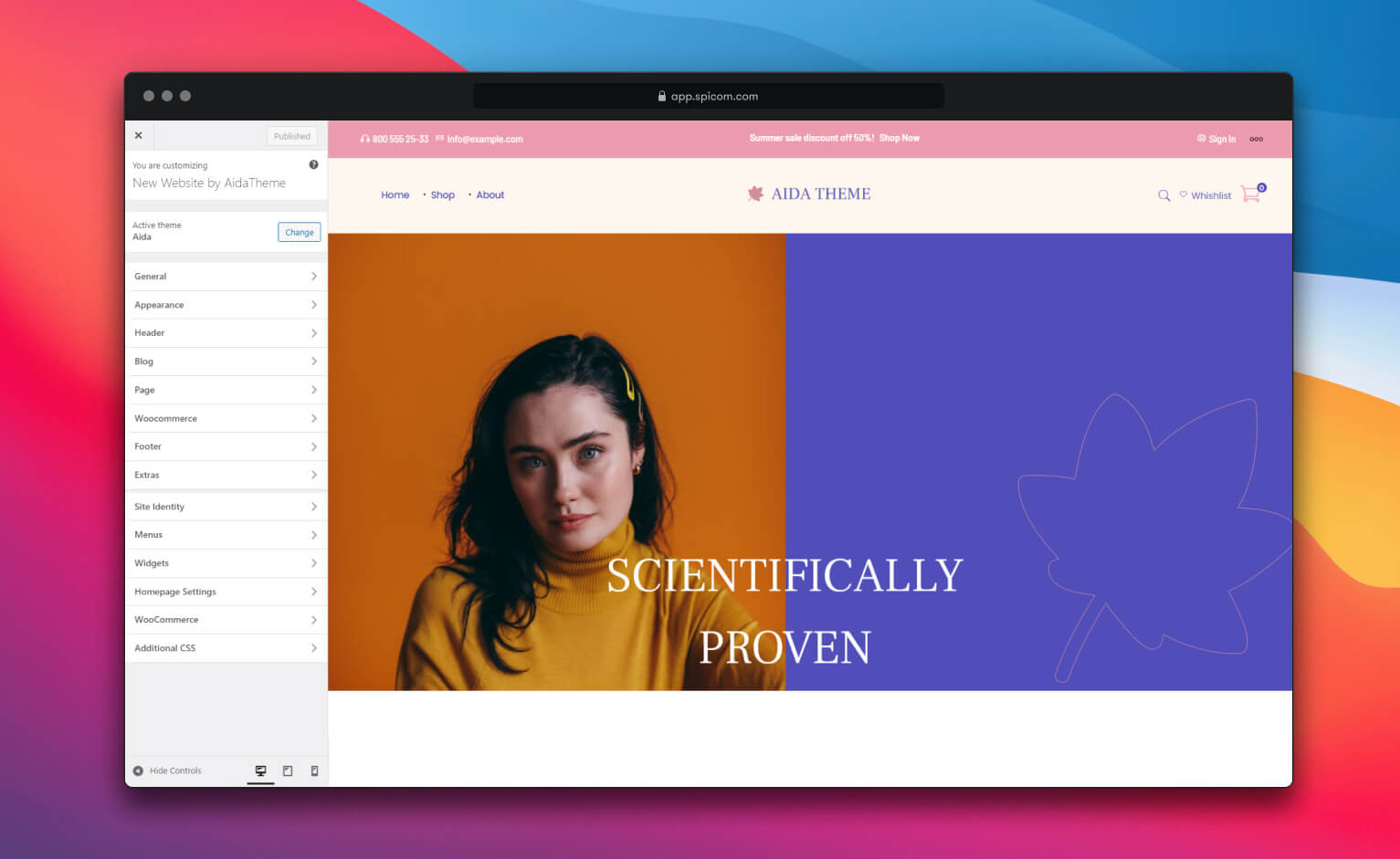
There are no comments yet